In my twenties I went through a time of being psychological unstable. The main outward manifestation of this was writing lists. I became obsessed with lists, trying to write the perfect list that would encapsulate my life.
I wrote a list of everything on green plain paper. That wasn’t right, so then I wrote the same list on blue paper. That didn’t work for me either. Then I wrote the same list on blue, narrow-lined paper. Still not right, so I got some blue, wide-lined paper. I split the list into several lists covering different areas of my life. None of it was right. I spent hours writing lists and going back to the stationery shop to buy different types of paper. Oh and then there was card, maybe that would work… I think you probably get the idea.
Gradually I pieced my life back together, but I was always afraid of starting a to-do list because it could be the start of the madness again. I never made shopping list either for the same reason. Or any other list.
In the last ten years or so I’ve tentatively started writing lists. I found my life didn’t implode, and the lists could help me remember things and be better organised. As I grew more confident, I looked at various apps. I tried some of them, but none really worked for me.
Then I came across Personal Kanban. Kanban is a Japanese manufacturing system in which the supply of components is regulated through the use of an instruction card sent along the production line. The personal Kanban system was developed by Jim Benson and Tonianne DeMaria Barry.
The original system is based on using cards or sticky notes. Each task is written on a card. At any time there are 3 to 5 tasks that you are working on. The rest are in pending or waiting to be worked on. There’s also a Done section. This seems ridiculously simple. You may be feeling like I did that this can’t possibly make a difference. But I was recommended it by someone I trusted, so I decided to give it a go.
Here is what I found:
Writing everything down on a to do list was depressing, but it also felt somewhat relieving.
Originally, I assumed that the list in the Doing column was what I was going to do that day. 3 things? This seemed a ridiculously small number of tasks when I had a long, long list of tasks waiting to be done.
With time, I realised that the Doing tasks are ones I was working on right now. Once a task was completed, I moved it into the Done column. Then I could move another task into the Doing column. Some days if I had a lot of short tasks, I might have 15-20 tasks in my Doing column through the day, but a maximum of 5 at any one time. Sometimes a task would take several days before it was moved from the Doing column to the Done column.
Sometimes emergency tasks arose. I had to put them into the Doing column. This meant I had to look at the tasks in the Doing column and move one out, back into the Things To Do column.
I found all this liberating. I wasn’t continually thinking I must remember to do X, and when am I going to do Y. My mind was clearer. I felt more relaxed and better able to focus on the tasks in hand.
Gradually my Done list got longer and longer. It became longer than my Things To Do list! This way lies happiness and relaxation.
Then I found Trello. Trello is web-based, so you can keep your list on the web and work with it via your laptop, your phone or your tablet.
I have 5 columns in Trello:
- Things to do
- Doing
- Pending
- Long-term Projects
- Done
Here’s an example of a Trello board that has just been started. You’d have a lot more cards in real life.
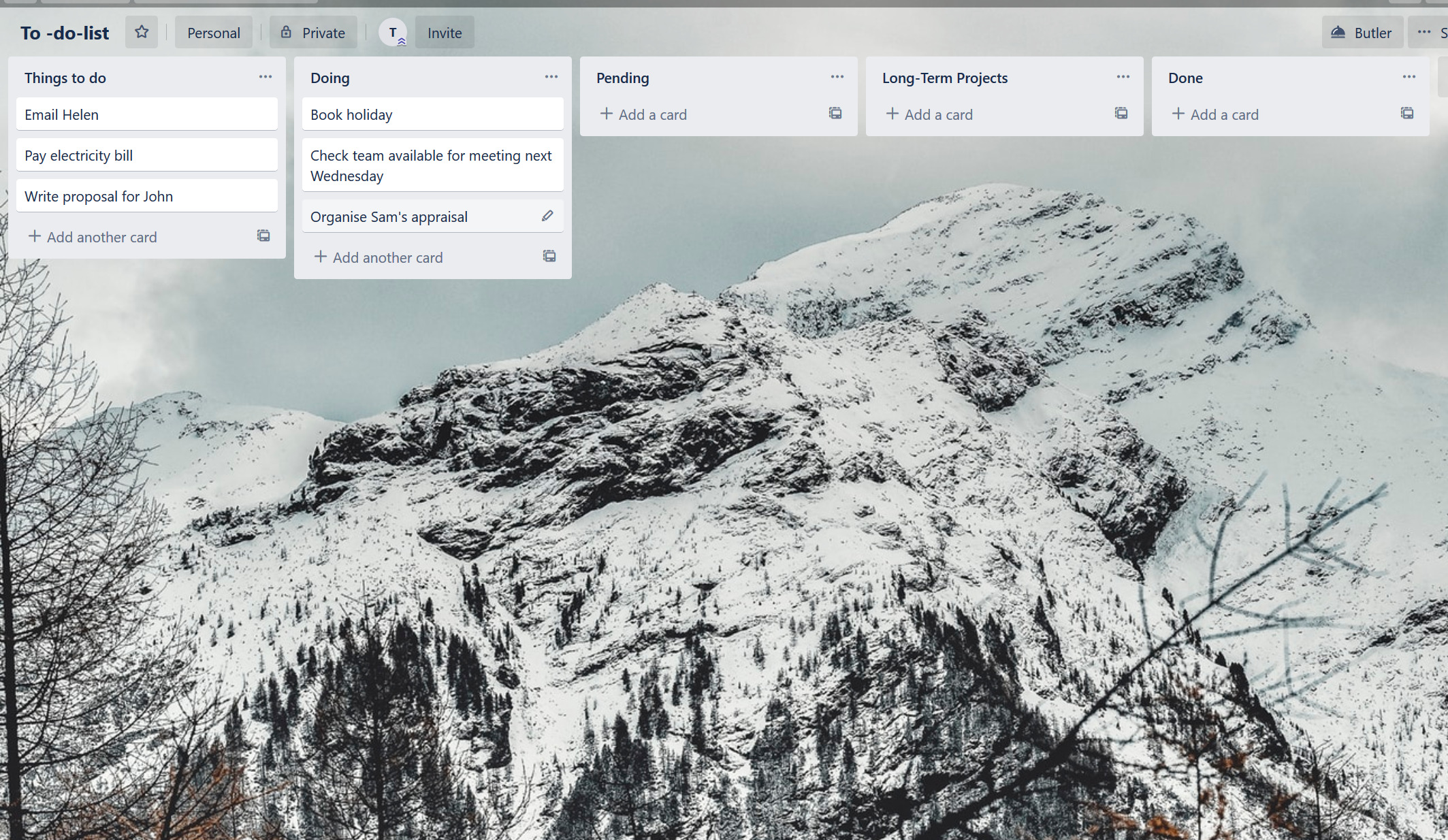
Pending is for tasks where I’m waiting for a reply or action from someone else. I review these every day or so to see if I need to chase anyone up.
Long-term projects are for big projects that must be some time in the future. I just don’t have time for them now, but I don’t want totally to lose my commitment to them.
I keep the Done column as the last column. I love grabbing a completed task from the Doing Column and sweeping it across the screen (on my laptop) to the Done column. It produces a remarkable level of satisfaction, beyond anything I expected from such a trivial movement.
The basic Trello is free. I have very deliberately stuck to this, because it means I keep my To-Do-List very simple. The paid-for version has other features: dealing with recurring tasks or tasks with deadlines.
In all versions you have the possibility of more than one “board”. Each board has its own set of columns and tasks. So, if you wanted, you could have a board for family and domestic stuff, and a separate board for work-related stuff. I prefer to keep everything in one board, so that I only ever have 3-5 tasks that I am doing.
This combination of personal Kanban and Trello has cleared my head, focussed my mind and allowed me to achieve so much more in a calm and productive way.


